Your personalized health care connection.

Wouldn’t it be nice to have someone to guide you along your health care journey? With MyConnect, you’ll always have the same dedicated team looking out for you, which makes navigating health care easier, more convenient and more personalized than ever before!
Use the MyConnect app to easily connect with your dedicated care team at your convenience, set medication reminders, get alerts for upcoming and overdue screenings, find health-related articles and videos, and much more.
Downloading the app is easy!
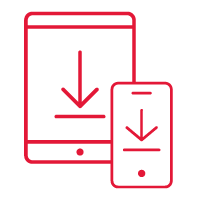 Get Started
Get Started
1. Download the free MyConnect mobile app to your smartphone or tablet.
2. Once the app is downloaded, tap “Sign up.”
3. Enter the access code provided by Harvard Pilgrim. You will also need to enter other information, such as your date of birth and member ID number.
4. Complete your profile and start discovering the app!
Apple device users: Make sure you enable push notifications so you can receive alerts about messages and reminders from your MyConnect team.
Need help?
If you need help downloading or using the app, email help@wellframe.com or call 844-452-4085.
![]()


